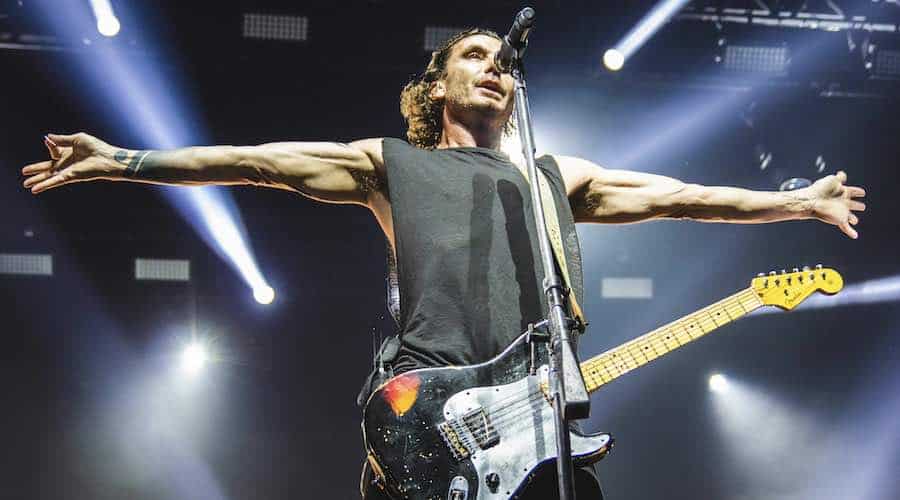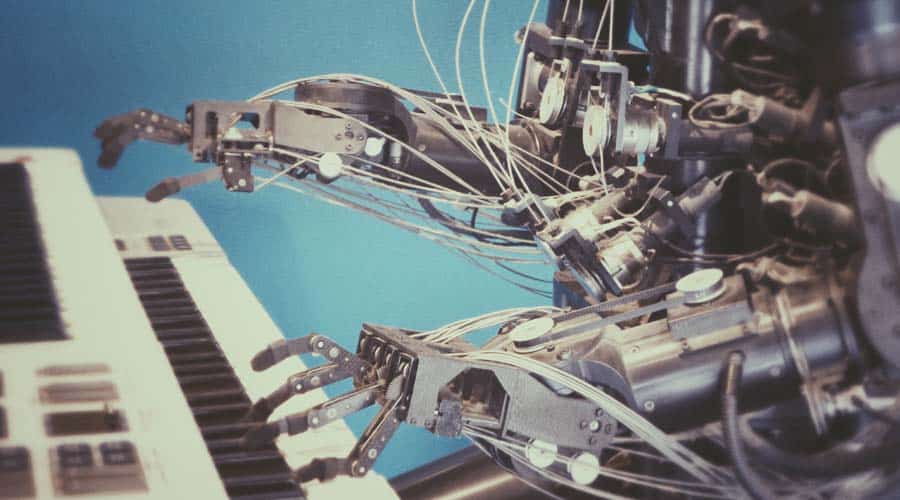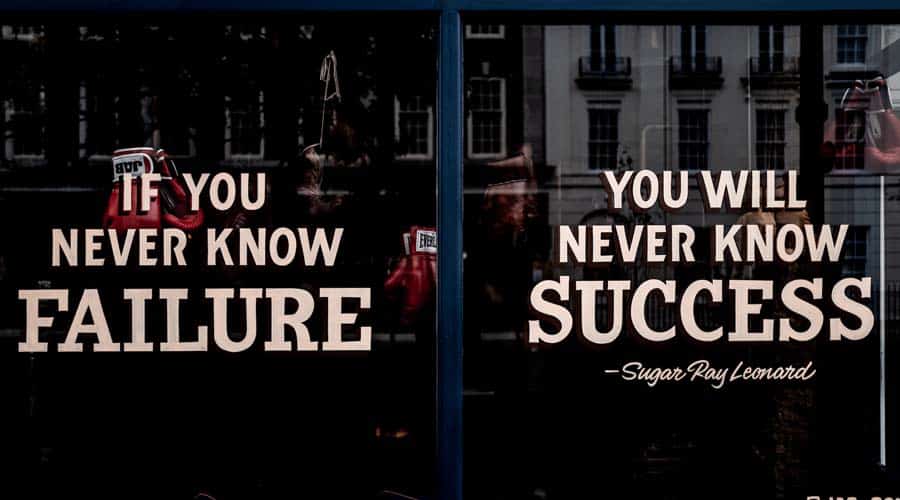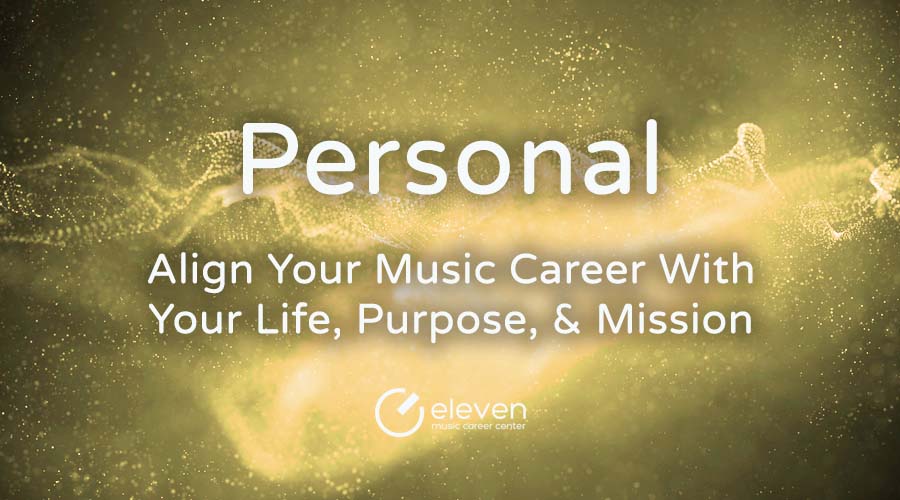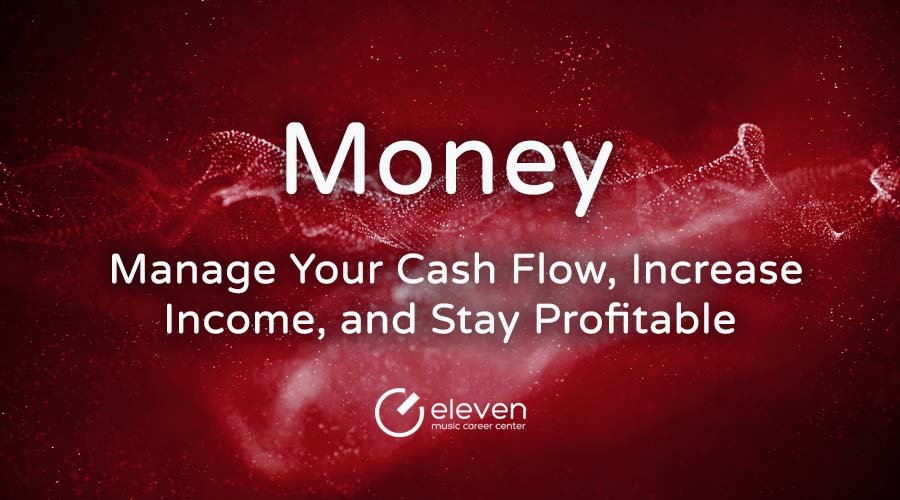The Career Musician Setlist
Free music career content about pursuing your passion, building your music business,
and turning your music into a profitable full time career
Latest Release
How to Find a Manager as an Independent Artist
As an independent artist, finding the right manager can be a significant step towards advancing your career. A manager can help you navigate the music industry, book gigs, negotiate contracts, and more. But how do you find the right manager for you? This article will provide a guide on ...